Connectors
PostHog
Description
PostHog provides a platform for open-source product analytics to helps software teams understand user behavior.
Connector Details
| Name | Value |
|---|---|
| Platform | PostHog |
| Auth Type | API Keys |
| Direction | Read |
Supported Data
See the table below for the list of data you can read with the PostHog connector.
| Table Name | Fields |
|---|---|
| cohort_persons | id, type, uuid, created_at, properties, is_identified, name, distinct_ids, project_id, cohorts_id |
| cohorts | id, description, name, groups, deleted, filters, is_calculating, created_by, created_at, last_calculation, errors_calculating, count, is_static, project_id |
| events | id, distinct_id, properties, event, timestamp, person, elements, elements_chain |
| persons | id, type, uuid, created_at, name, is_identified, properties, distinct_ids |
| projects | id, uuid, organization, name, completed_snippet_onboarding, ingested_event, is_demo, timezone, access_control, effective_membership_level |
Credentials Setup
Follow the steps below to get the credentials you need to use the PostHog connector.
Inside your project in PostHog, Click on the login-in name at top right.
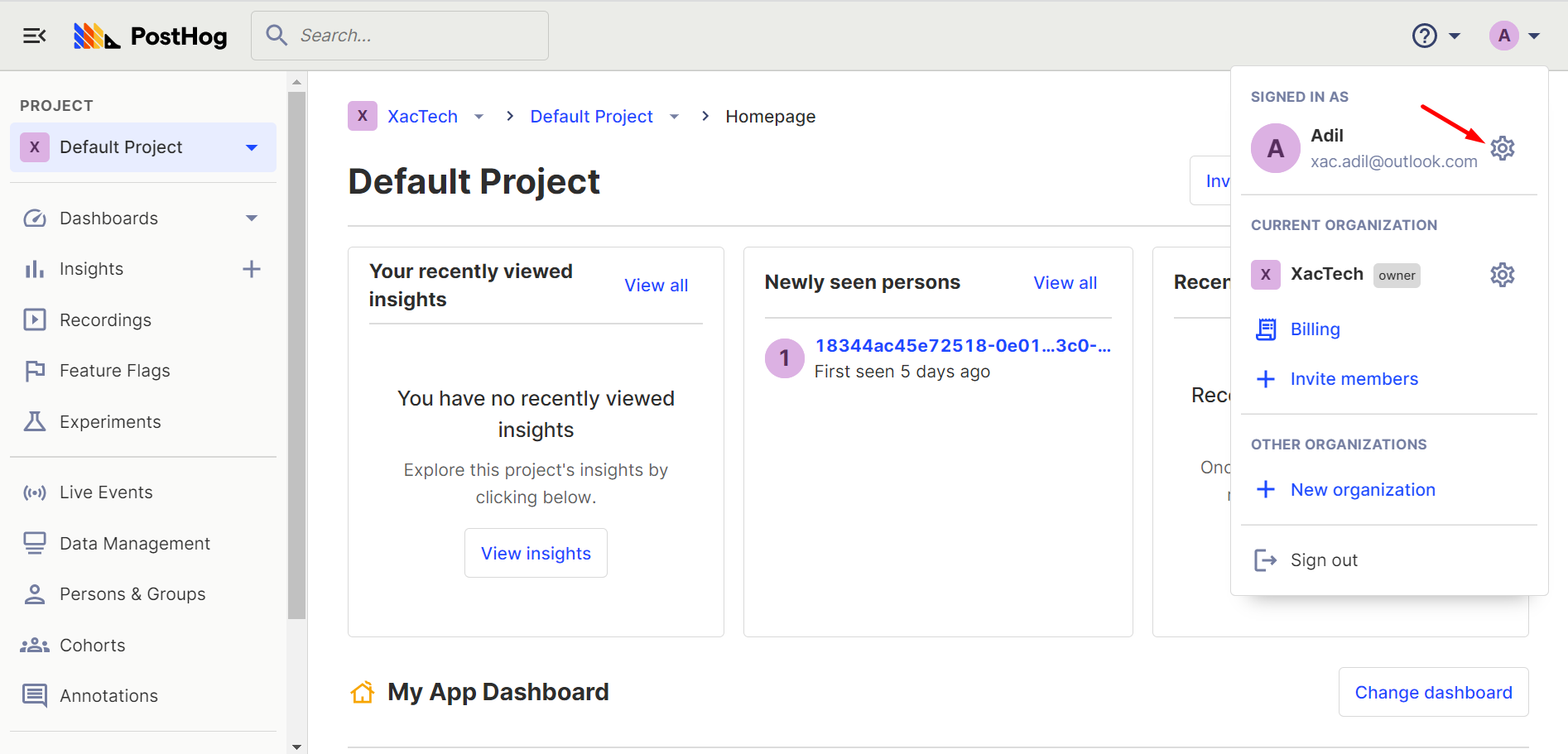
Select the settings icon to navigate to the settings page.
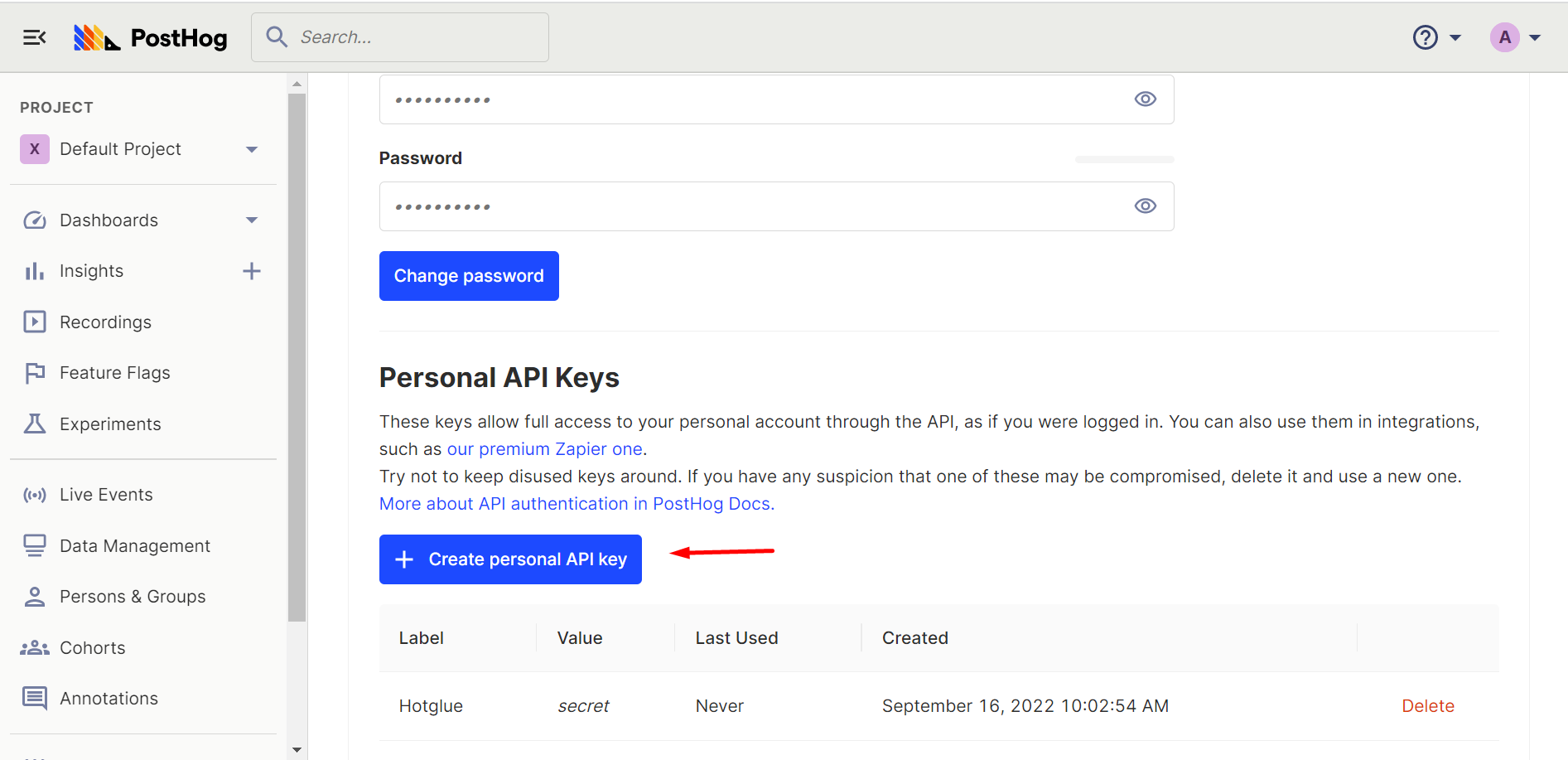
Scroll down the page and create a new Personal API key.
Now you can insert API Secret into your hotglue PostHog source settings:

