Snowflake
Description
Snowflake is a cloud data platform that provides a data warehouse-as-a-service designed for the cloud.
Connector Details
| Name | Value |
|---|---|
| Platform | Snowflake |
| Auth Type | API Keys |
| Direction | Bidirectional |
Credentials Setup
Follow the steps below to get the credentials you need to use the Snowflake connector.
For the Snowflake target to work correctly, you need to create a snowflake account from here.
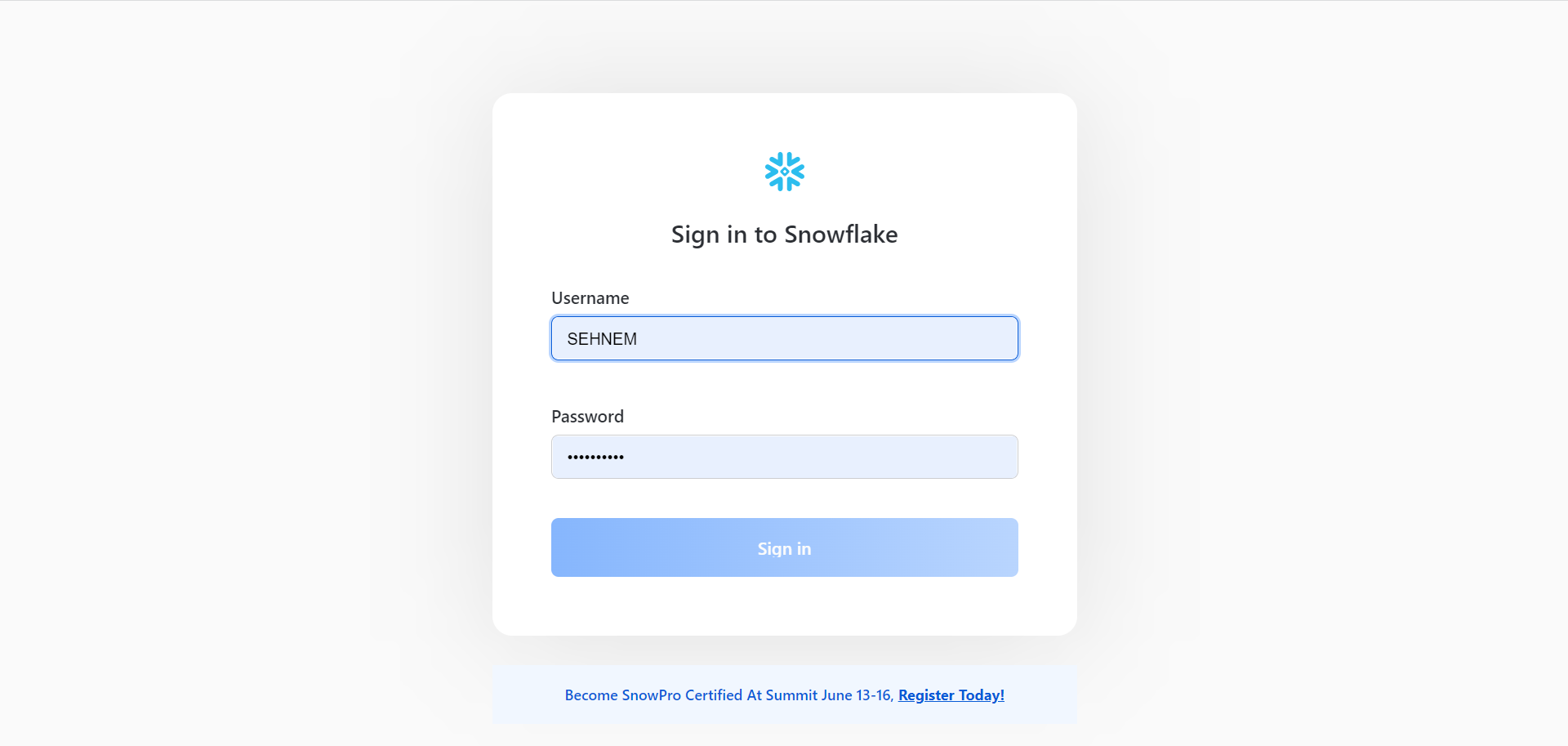
Enter the credentials or register the account.
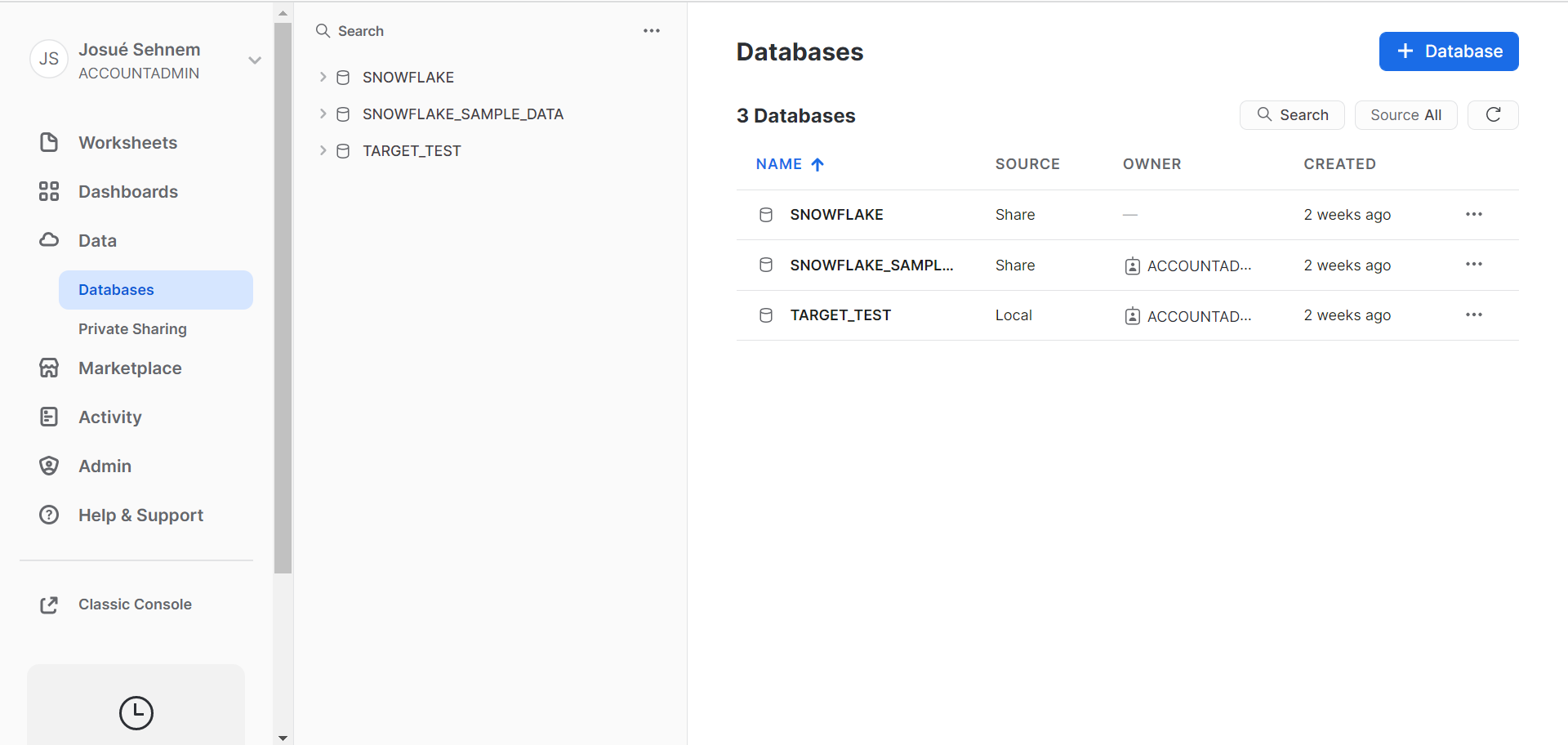
This is your home page. To get started, click the Database button in the top right corner.
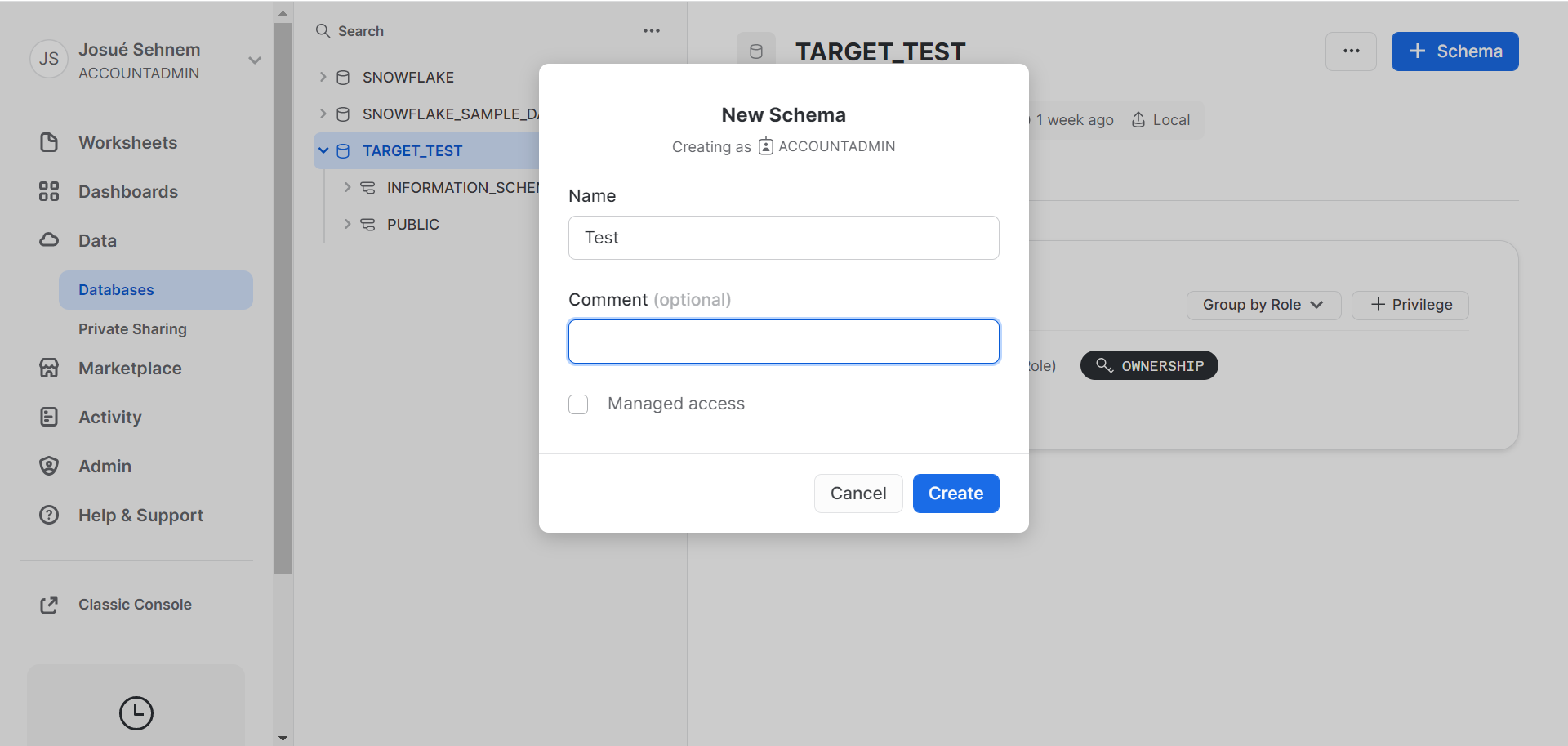
You can now create the new database and to get the required credentials.
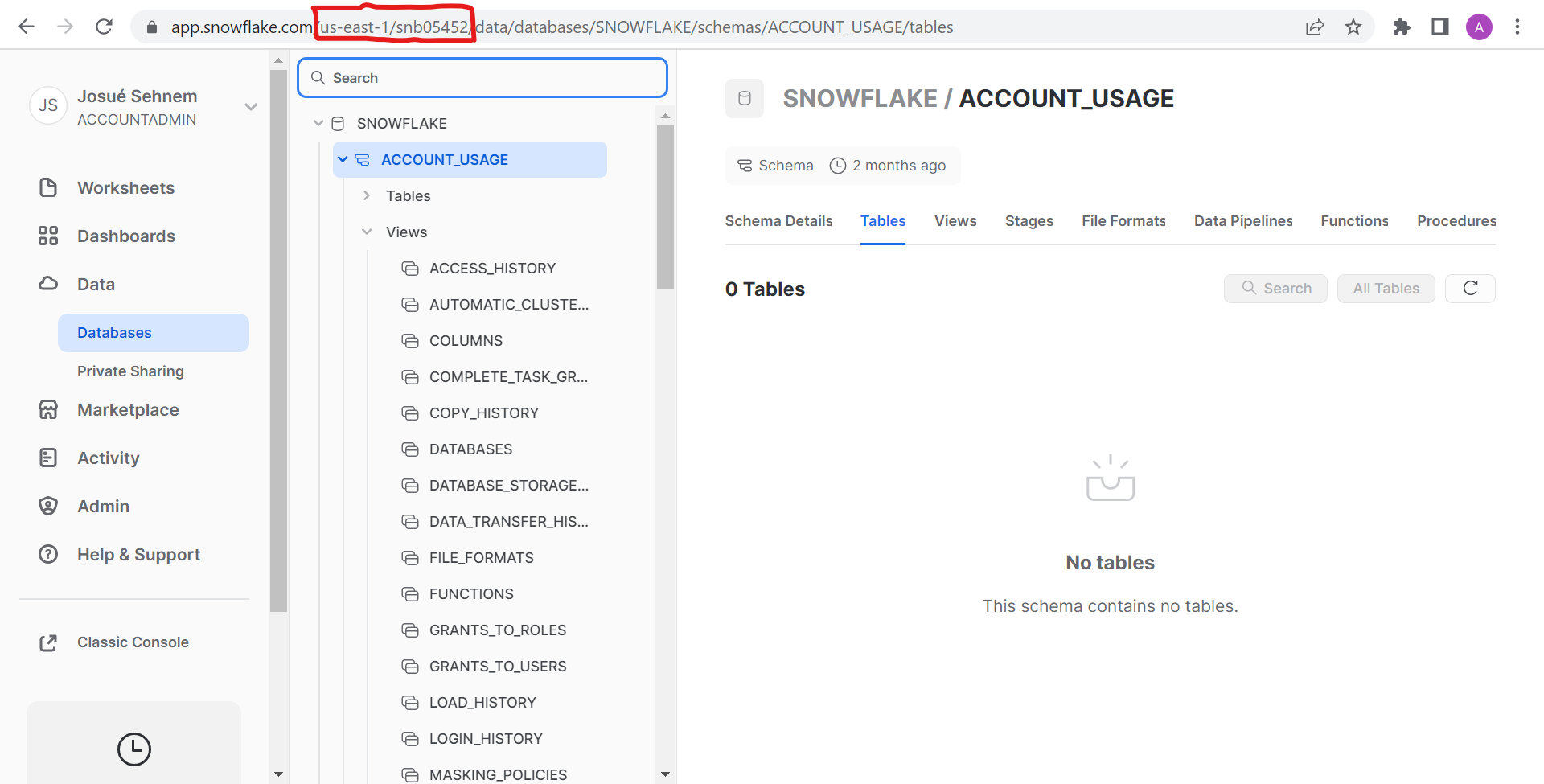
For the account field in hotglue, you can find your Account information in the URL at the top of the page. As you can see in the picture above, it appears directly after app.snowflake.com, and includes your region.
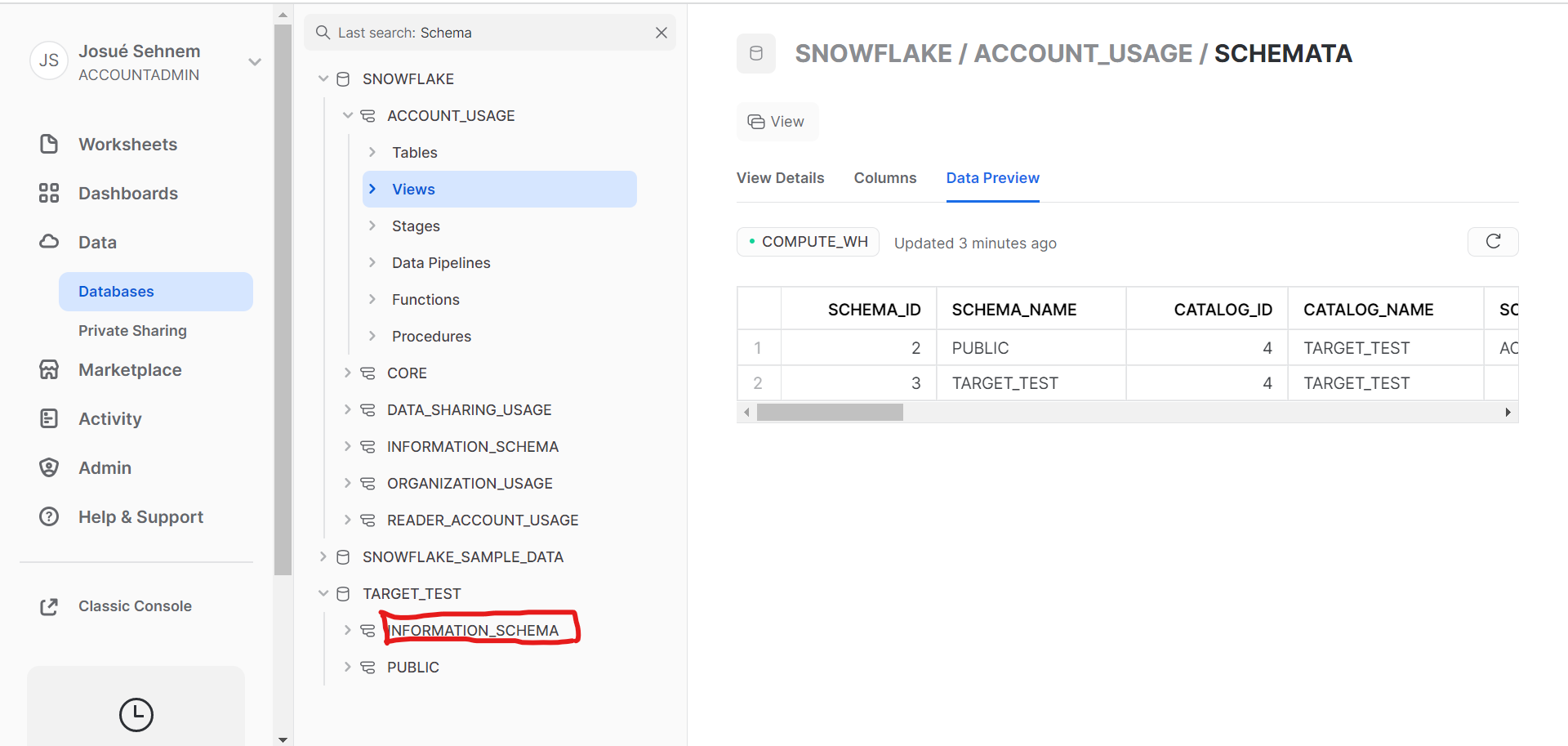
Next, you should search for Schema in the secondary navigation bar. You will now be able to see your database name (this example is called Target Test). Within Target Test, you can see the Schema being used for target test. Input this as the schema field in hotglue.
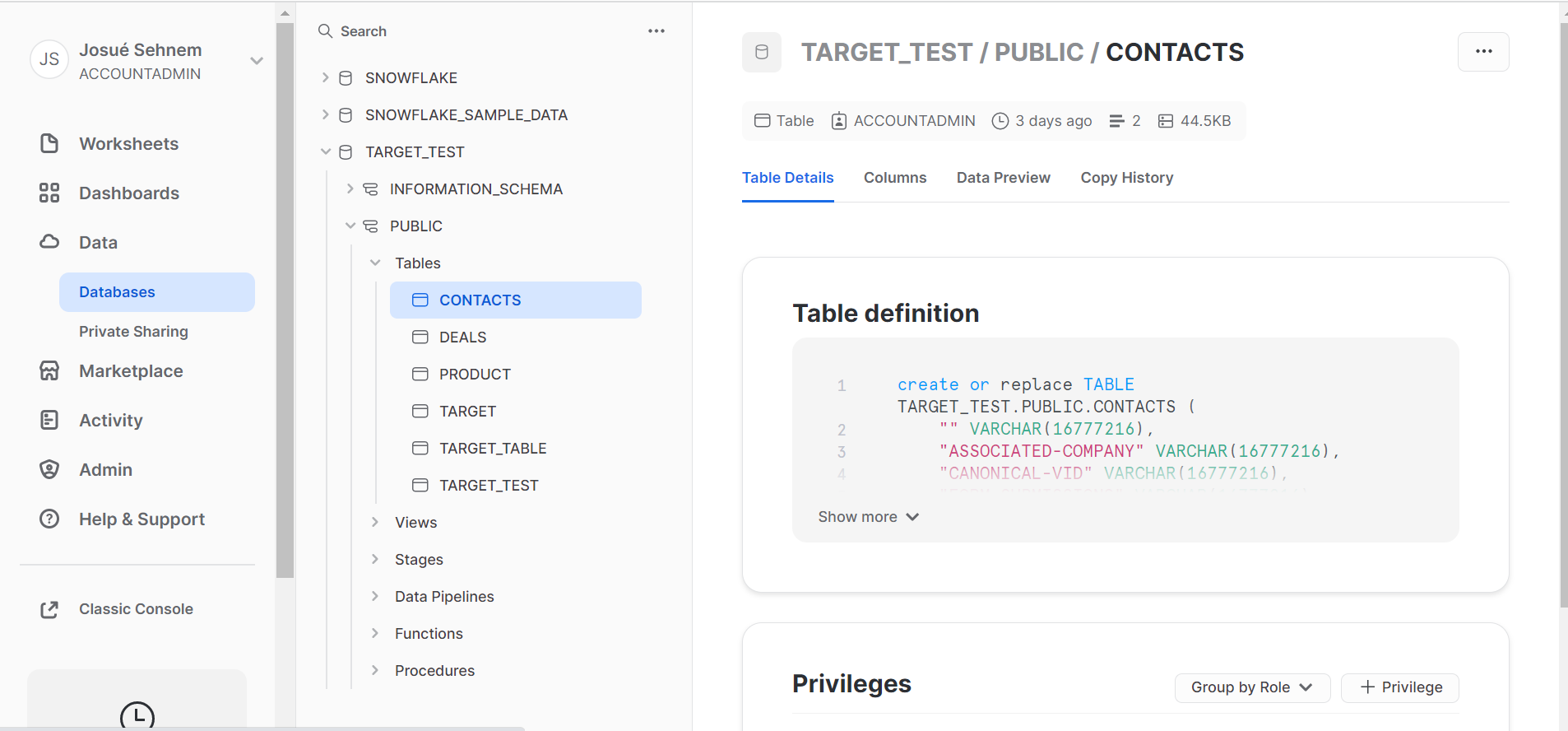
Lastly, we will look to grab the database tables from Snowflake. In the secondary navigation bar on the left side, click on the database name and navigate to Tables. You should then be able to see the name of the table. Go ahead and input that information into hotglue.

